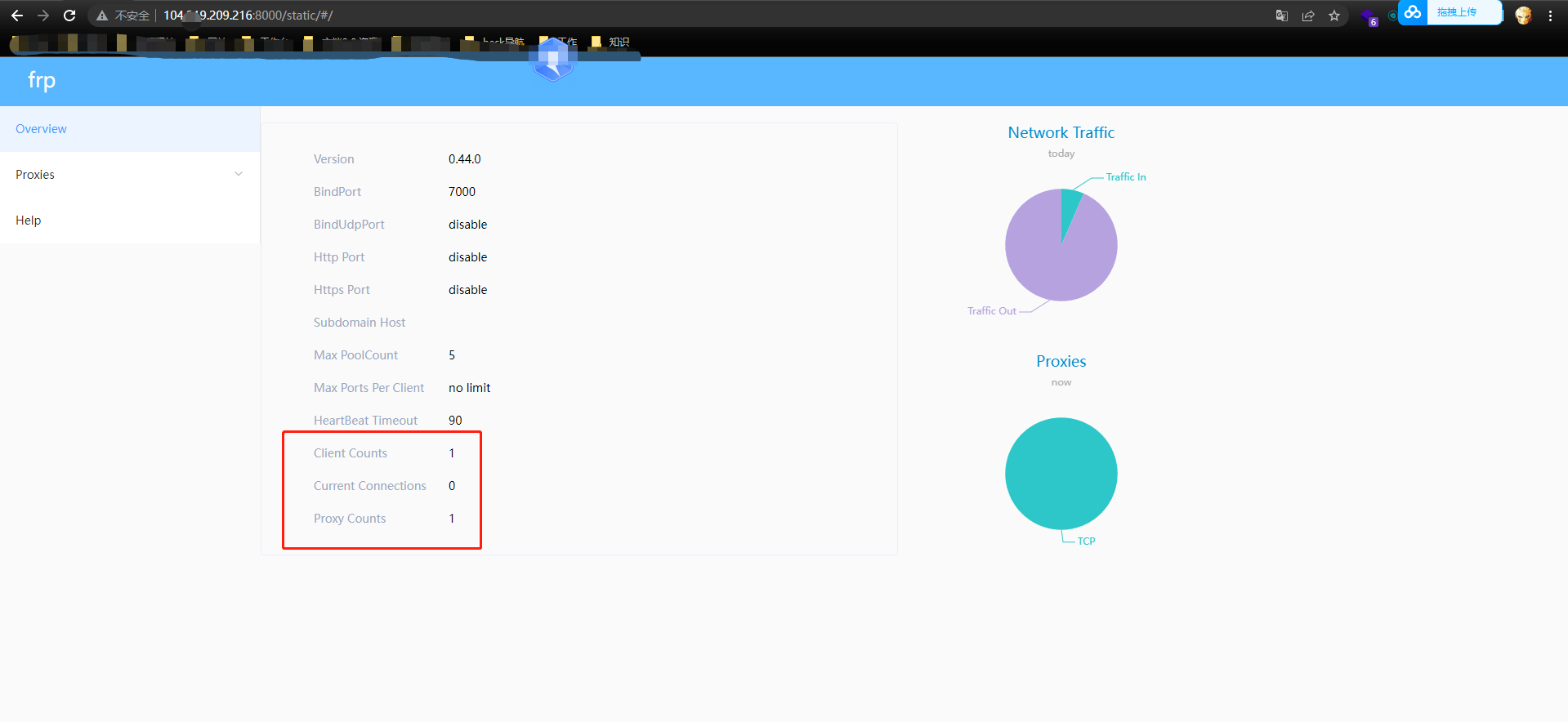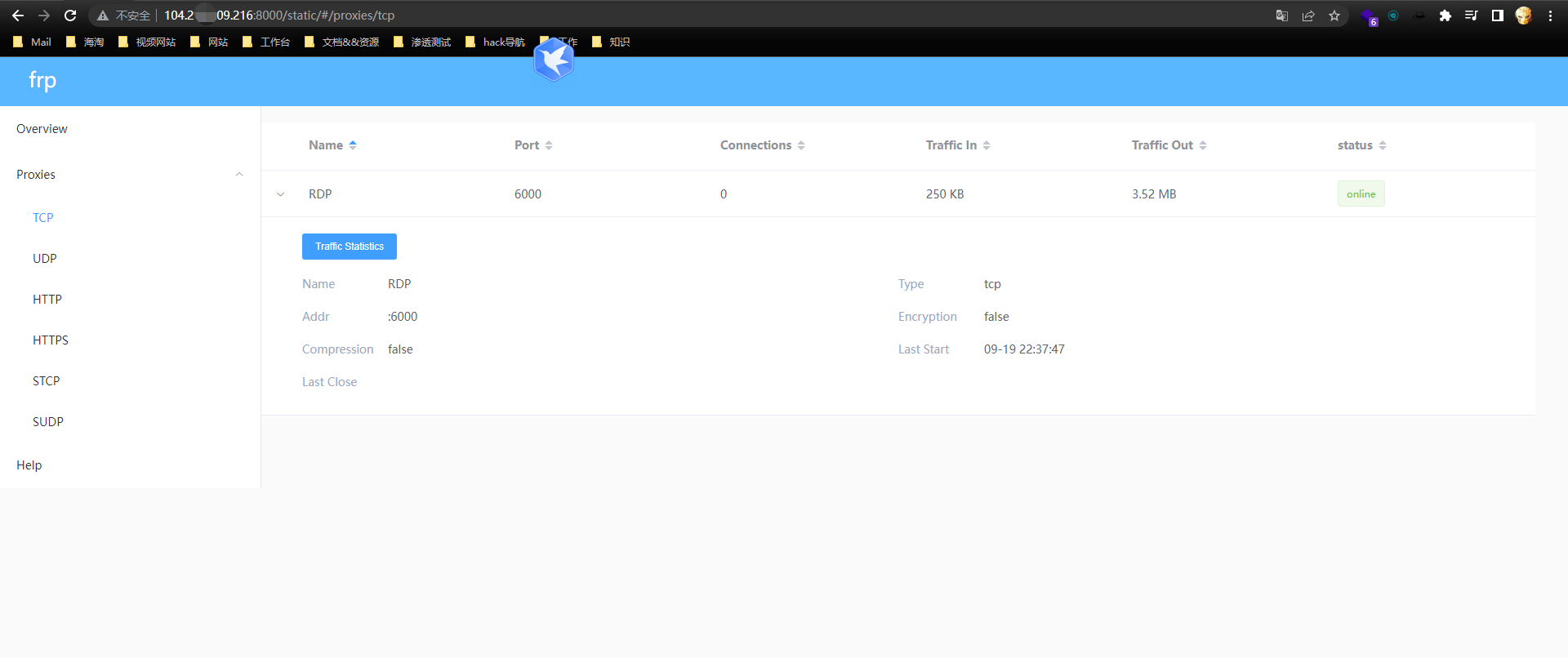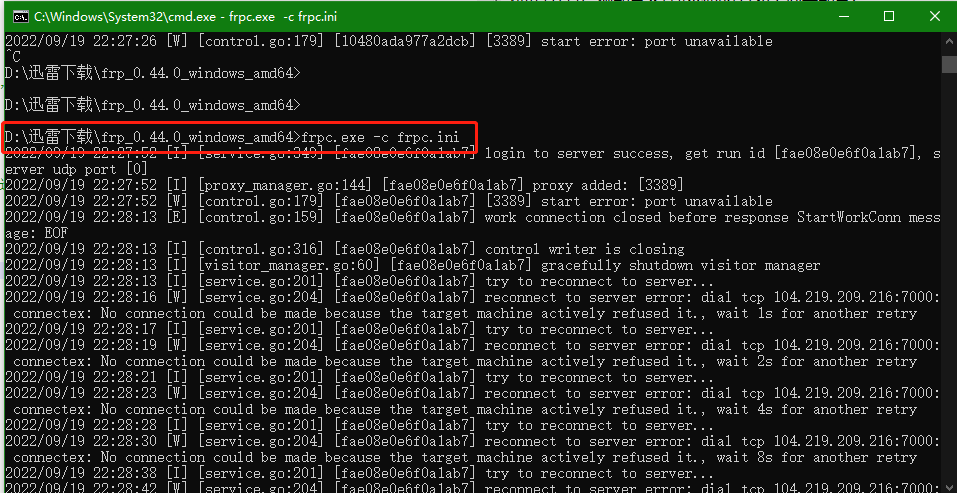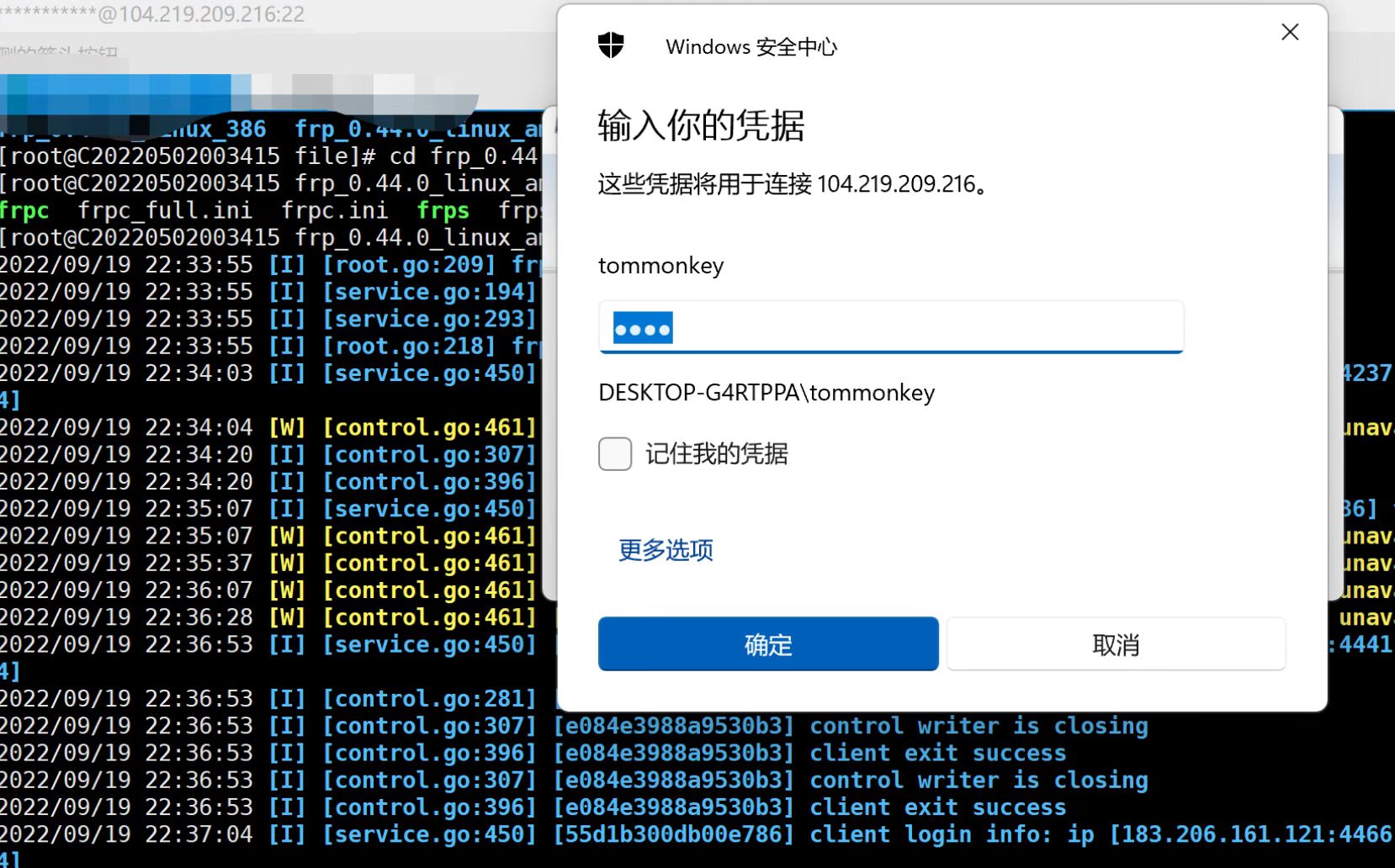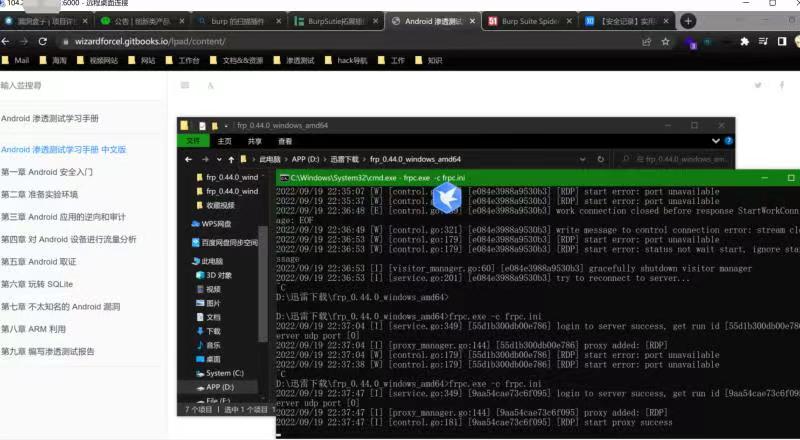1
2
3
4
5
6
7
8
9
10
11
12
13
14
15
16
17
18
19
20
21
22
23
24
25
26
27
28
29
30
31
32
33
34
35
36
37
38
39
40
41
42
43
44
45
46
47
48
49
50
51
52
53
54
55
56
57
58
59
60
61
62
63
64
65
66
67
68
69
70
71
72
73
74
75
76
77
78
79
80
81
82
83
84
85
86
87
88
89
90
91
92
93
94
95
96
97
98
99
100
101
102
103
104
105
106
107
108
109
110
111
112
113
114
115
116
117
118
119
120
121
122
123
124
125
126
127
128
129
130
131
132
133
134
135
136
137
138
139
140
141
142
143
144
145
146
147
148
149
150
151
152
153
154
155
156
157
158
159
160
161
162
163
164
165
166
167
168
169
170
171
172
173
174
175
176
177
178
179
180
181
182
183
184
185
186
187
188
189
190
191
192
193
194
195
196
197
198
199
200
201
202
203
204
205
206
207
208
209
210
211
212
213
214
215
216
217
218
219
220
221
222
223
224
225
226
227
228
229
230
231
232
233
234
235
236
237
| # [common] 是必需的
[common]
# ipv6的文本地址或主机名必须括在方括号中
# 如"[::1]:80", "[ipv6-host]:http" 或 "[ipv6-host%zone]:80"
server_addr = 0.0.0.0
server_port = 7000
# 如果要通过 http 代理或 socks5 代理连接 frps,可以在此处或全局代理中设置 http_proxy
# 只支持 tcp协议
# http_proxy = http://user:[email protected]:8080
# http_proxy = socks5://user:[email protected]:1080
# 控制台或真实日志文件路径,如./frps.log
log_file = ./frpc.log
# 日志级别,分为trace(跟踪)、debug(调试)、info(信息)、warn(警告)、error(错误)
log_level = info
# 最大日志记录天数
log_max_days = 3
# 认证 token
token = 12345678
# 设置能够通过 http api 控制客户端操作的管理地址
admin_addr = 127.0.0.1
admin_port = 7400
admin_user = admin
admin_pwd = admin
# 将提前建立连接,默认值为 0
pool_count = 5
# 是否使用 tcp 流多路复用,默认值为 true,必需与服务端相同
tcp_mux = true
# 在此处设置用户名后,代理名称将设置为 {用户名}.{代理名}
user = your_name
# 决定第一次登录失败时是否退出程序,否则继续重新登录到 frps
# 默认为 true
login_fail_exit = true
# 用于连接到服务器的通信协议
# 目前支持 tcp/kcp/websocket, 默认 tcp
protocol = tcp
# 如果 tls_enable 为 true, frpc 将会通过 tls 连接 frps
tls_enable = true
# 指定 DNS 服务器
# dns_server = 8.8.8.8
# 代理名, 使用 ',' 分隔
# 默认为空, 表示全部代理
# start = ssh,dns
# 心跳配置, 不建议对默认值进行修改
# heartbeat_interval 默认为 10 heartbeat_timeout 默认为 90
# heartbeat_interval = 30
# heartbeat_timeout = 90
# 'ssh' 是一个特殊代理名称
[ssh]
# 协议 tcp | udp | http | https | stcp | xtcp, 默认 tcp
type = tcp
local_ip = 127.0.0.1
local_port = 22
# 是否加密, 默认为 false
use_encryption = false
# 是否压缩
use_compression = false
# 服务端端口
remote_port = 6001
# frps 将为同一组中的代理进行负载平衡连接
group = test_group
# 组应该有相同的组密钥
group_key = 123456
# 为后端服务开启健康检查, 目前支持 'tcp' 和 'http'
# frpc 将连接本地服务的端口以检测其健康状态
health_check_type = tcp
# 健康检查连接超时
health_check_timeout_s = 3
# 连续 3 次失败, 代理将会从服务端中被移除
health_check_max_failed = 3
# 健康检查时间间隔
health_check_interval_s = 10
[ssh_random]
type = tcp
local_ip = 127.0.0.1
local_port = 22
# 如果 remote_port 为 0 ,frps 将为您分配一个随机端口
remote_port = 0
# 如果要暴露多个端口, 在区块名称前添加 'range:' 前缀
# frpc 将会生成多个代理,如 'tcp_port_6010', 'tcp_port_6011'
[range:tcp_port]
type = tcp
local_ip = 127.0.0.1
local_port = 6010-6020,6022,6024-6028
remote_port = 6010-6020,6022,6024-6028
use_encryption = false
use_compression = false
[dns]
type = udp
local_ip = 114.114.114.114
local_port = 53
remote_port = 6002
use_encryption = false
use_compression = false
[range:udp_port]
type = udp
local_ip = 127.0.0.1
local_port = 6010-6020
remote_port = 6010-6020
use_encryption = false
use_compression = false
# 将域名解析到 [server_addr] 可以使用 http://web01.yourdomain.com 访问 web01
[web01]
type = http
local_ip = 127.0.0.1
local_port = 80
use_encryption = false
use_compression = true
# http 协议认证
http_user = admin
http_pwd = admin
# 如果服务端域名为 frps.com, 可以通过 http://test.frps.com 来访问 [web01]
subdomain = web01
custom_domains = web02.yourdomain.com
# locations 仅可用于HTTP类型
locations = /,/pic
host_header_rewrite = example.com
# params with prefix "header_" will be used to update http request headers
header_X-From-Where = frp
health_check_type = http
# frpc 将会发送一个 GET http 请求 '/status' 来定位http服务
# http 服务返回 2xx 状态码时即为存活
health_check_url = /status
health_check_interval_s = 10
health_check_max_failed = 3
health_check_timeout_s = 3
[web02]
type = https
local_ip = 127.0.0.1
local_port = 8000
use_encryption = false
use_compression = false
subdomain = web01
custom_domains = web02.yourdomain.com
# v1 或 v2 或 空
proxy_protocol_version = v2
[plugin_unix_domain_socket]
type = tcp
remote_port = 6003
plugin = unix_domain_socket
plugin_unix_path = /var/run/docker.sock
[plugin_http_proxy]
type = tcp
remote_port = 6004
plugin = http_proxy
plugin_http_user = abc
plugin_http_passwd = abc
[plugin_socks5]
type = tcp
remote_port = 6005
plugin = socks5
plugin_user = abc
plugin_passwd = abc
[plugin_static_file]
type = tcp
remote_port = 6006
plugin = static_file
plugin_local_path = /var/www/blog
plugin_strip_prefix = static
plugin_http_user = abc
plugin_http_passwd = abc
[plugin_https2http]
type = https
custom_domains = test.yourdomain.com
plugin = https2http
plugin_local_addr = 127.0.0.1:80
plugin_crt_path = ./server.crt
plugin_key_path = ./server.key
plugin_host_header_rewrite = 127.0.0.1
[secret_tcp]
# 如果类型为 secret tcp, remote_port 将失效
type = stcp
# sk 用来进行访客认证
sk = abcdefg
local_ip = 127.0.0.1
local_port = 22
use_encryption = false
use_compression = false
# 访客端及服务端的用户名应该相同
[secret_tcp_visitor]
# frpc role visitor -> frps -> frpc role server
role = visitor
type = stcp
# 要访问的服务器名称
server_name = secret_tcp
sk = abcdefg
# 将此地址连接到访客 stcp 服务器
bind_addr = 127.0.0.1
bind_port = 9000
use_encryption = false
use_compression = false
[p2p_tcp]
type = xtcp
sk = abcdefg
local_ip = 127.0.0.1
local_port = 22
use_encryption = false
use_compression = false
[p2p_tcp_visitor]
role = visitor
type = xtcp
server_name = p2p_tcp
sk = abcdefg
bind_addr = 127.0.0.1
bind_port = 9001
use_encryption = false
use_compression = false
|